Best Free PDF Reader to Download for Windows
Browsers with built-in PDF readers are the go-to option these days when trying to open a PDF file on a computer. Because of this, there is no longer any need for a separate PDF reader or PDF viewer program. However, advanced free PDF reader software download for Windows will still be able to take advantage of capabilities like digital signature, form filling, annotation, and so on.
Choosing the best free PDF reader to download for Windows in 2022 isn't a difficult endeavor, but you need to be aware of all the possibilities accessible. The following is a list of different PDF viewers and readers so you can make an informed decision about which is right for you:
1. Adobe Acrobat Reader DC: Free PDF Download for Windows
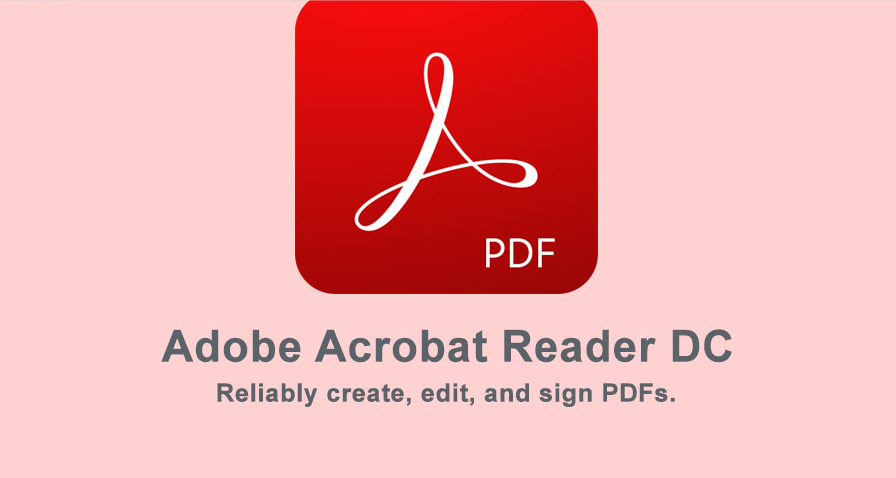
To read PDF files, I'd recommend Adobe Acrobat Reader, a capable application. In many cases, a PDF file requires a more advanced PDF viewer. Here, I'm referring to the fillable forms that a simple Windows PDF reader can't handle.
Reading modes, text highlighting, making notes, filling forms, digital signatures, stamps, etc., are all available in Adobe Reader for Windows. You may access multiple PDF files at once with Adobe's free PDF reader download for Windows, which features a tabbed interface.
Getting Adobe Acrobat Reader DC is a good idea if your needs are more complex than simply reading PDF files. Moreover, it's the most incredible PDF reader for enormous files that certain lightweight apps can't process completely.
2. Foxit Reader

Foxit is just as well-known as Adobe Acrobat Reader DC regarding document readers. On the other hand, Foxit is a lot lighter than Adobe's PDF reader.
ConnectedPDF Document Management System was also introduced by Foxit some time ago. A plain Notepad-like view is shown in its Text Viewer mode, which removes complicated formatting.
The collaboration capabilities enhance your PDF experience by allowing you to work online and share it with others. This powerful software application includes all the features you need to view PDF files.
This PDF reader has a premium version with a free trial that includes additional functions.
3. Nitro Reader

Another well-known name in office and productivity software is Nitro Reader. This free PDF reader to download for Windows strikes a good balance between ease of use and features for me. You won't be burdened with many extra features you'll never use. Its clean design makes it look like any other Microsoft Office application. You may try out the Nitro PDF pro edition with a free trial, which includes additional features.
Nitro Reader's QuickSign function makes digitally signing documents a breeze, even if you don't have a lot of experience signing documents. Only those who have received a digital certificate from you can access your documents can be protected. So, if you're looking for a simple Windows PDF reader with a stunning user interface, Nitro Reader is your best bet.
4. PDF-XChange Editor

The free PDF reader PDF-XChange Editor has been thoroughly reworked and streamlined to download for Windows. Thanks to this app's lightweight design, reading, annotating, and saving images and text from a PDF file are all simple tasks.
PDF-XChange Viewer was the previous version of the software, which did not allow for free basic editing. OCR and digital signatures are also included. However, the UI can be cluttered with too many options, and a revamp might help.
According to the makers, free PDF-XChange Editor has more than 60 percent of the functionality that comes with the commercial edition. It's possible to get a free trial of the PDF-XChange pro edition, which has more features.
5. WPS PDF: Free Download for Windows

PDF files stored online can be easily accessed and edited with the help of this online tool. The WPS PDF on the WPS Premium Free Trial, which you can download for free and get from here, allows you to print documents, add comments, fill out forms, and sign contracts. WPS PDF can open Adobe PDF files and many other file types.
The WPS PDF Pro Free Trial now includes WPS PDF, which allows for collaborative document reading, annotation, and editing.
It is possible to edit images and text, cut pages, and customize headers and footers with WPS PDF. To make changes to PDF files in WPS PDF on the WPS Premium Free Trial, use the same steps as you would with a Word document processor application. The online PDF editor's useful features can be fully experienced by downloading it for free.
Written by:
Gayathri Rasangika
Because Gayathri has written for various publications, she is enthusiastic about every facet of technology, although her primary interest is in computing. So, in this article, you will learn about the greatest free PDF reader download for Windows.
Also Read:
- 1. WPS Reader for Android, Free PDF,Word Reader
- 2. Top 5 Best Free PDF Reader Apps: Free Download for IPhone in 2022
- 3. How to Download PDF Reader (Free for Windows)
- 4. Best Free PDF Reader for Windows - Top 6 Choices in 2024
- 5. Download Nuance PDF Reader with Free Trial Now
- 6. Best 5 PDF Reader for Windows in 2024
- 7. Free Download Adobe Reader Latest Version 2021 for Windows
- 8. Free Download Adobe PDF Reader for Windows in 2022
- 9. Best 6 PDF Reader for Windows (2024 Updated)
- 10. Free Download Slim– A Free PDF Reader and Viewer
