Details On Using WPS Office Free Trial
WPS Office is the closest thing if you are using iMicrosoft Office. Its products are in the name—it includes Writer, Presentation, and Spreadsheets, providing the same functionality as Office in a similar interface. As an Apple or Windows user, if you're used to Microsoft software and setup, this app is great for you. WPS Office's UI is based on Microsoft's, which explains why it seems so familiar.
WPS Office supports 47 file types, including.pdf,.jpg,.png,.xls,.xlsx,.doc, and.rtf. The app includes a plethora of themes and layouts to select from, and its document tabs function allows you to handle many documents at the same time. This app is basically free but some of its premium features are not free, which you can enjoy in a free trial.
Features of WPS Office Free trial
- WPS Office free trial allows you to modify the text, images, and graphics in PDF files. Premium editing includes cropping or trimming, as well as splitting PDF files.
- You can include comments, signatures, and highlights in PDF, although this capability is also included in WPS Office's free basic edition.
- Aside from resizing a complete PDF file, you may also crop and resize a single page of a PDF file.
- PDF encryption with options for recovery. Add a watermark to your PDF file and sign it electronically.
- Using premium WPS Office, you can add new text, graphics, shapes and attachments to a PDF.
- Image to PDF, Word to PDF, Excel to PDF, PPT to PDF, and vice versa converters are all accessible.
- By modifying the output of a file, you may save it in any format. As an example, you might save a Word document as a PDF.
- Merge many files into one. Extract pages from a PDF or any other document type.
- You've probably heard about file compression, but WPS Office also allows you to restore the original file utilizing decompression technology.
- By scanning documents, you can create a PDF, Word, or PPT file.
- 20 GB Cloud Space - 200 MB of Cloud Attachments - Cloud Backup.
- Collaborate with team members using cloud groups and collaboration.
- Remove unnecessary ads when you start working on WPS Office. It maximizes the work flow and thus saves time.
- In a WPS premium free trial you can convert and edit the files limitlessly. On the other hand in the free basic WPS Office, you can convert only 5 files at a time.
- Book marks the writer’s name.
How to Download WPS Office
- Go to the app store/Windows Store/Google Play Store.
- Search for “WPS Office”.
- Identify the logo of WPS Office and download. It is a free app on all app stores.
- When Downloaded, double click to open the setup and install.
- Set-up can be downloaded through WPS official site.
WPS Office Prices
WPS Office is a free Office suite but some of its advanced features are paid which you can buy in the premium version. However you can try these premium features in WPS Office free trial. - WPS Premium One Month Price: $3.99 - WPS Premium Six Month Price: $18.99 - WPS Premium Twelve Month Price: $29.99
How to Cancel WPS Office Free Trial
1-Sign-in to your WPS account: https://www.wps.com/subscription or click on you account name appearing on top-right.
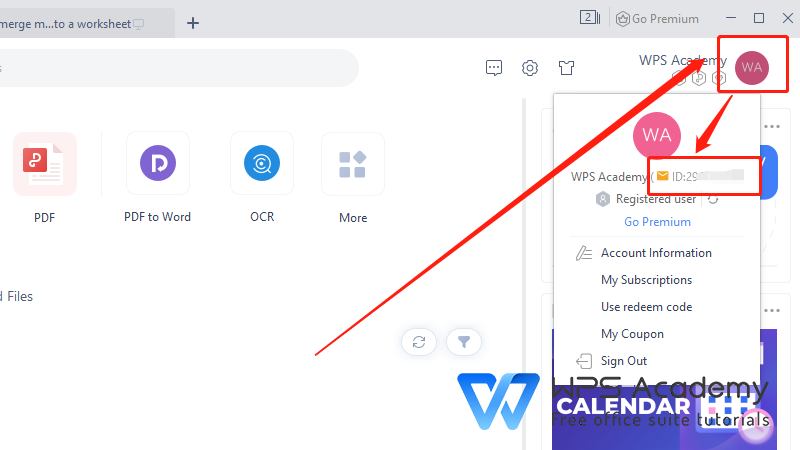
2-Click the Auto Renewal button to terminate the subscription.
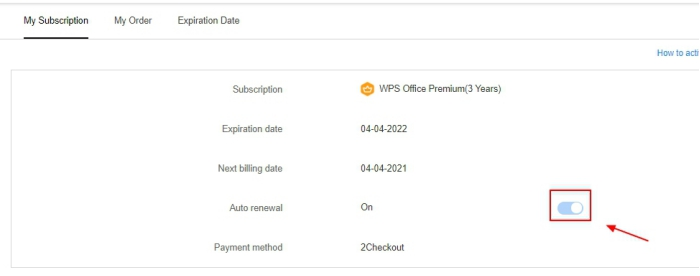
3-If can’t, please provide the order number and user ID to officesupport@wps.com.
Check here if you are looking for more information about WPS Premium free trial: WPS PDF on the WPS Premium Free Trial
Also Read:
- 1. Details about WPS Word Editor App
- 2. Guide on WPS Premium Free Trial Version
- 3. WPS Office Premium Free Trial 2024
- 4. Download WPS with 7-Day Free Trial Now in 2022
- 5. Download WPS with 30-Day Free Trial Now in 2022
- 6. How to Print PDF with Comments: Know the Details Now!
- 7. WPS PDF on the WPS Premium Free Trial
- 8. Free Download WPS Office in Uptodown with Free Trial 2022
- 9. Everything About WPS Premium Free Trial
- 10. WPS to PDF Converter: Ilovepdf Tool Details and Description
