How to Convert PDF to Word for Free with 3 Easy Methods
Converting PDF to Word is mostly a common file converting system in offices, educational institutions, libraries, and business communications centers. A Word file can benefits teachers, officials, and students to create new innovative modern methods of learning and teaching. WPS Office is an important application for all file-converting office systems for educational purposes. In this digital world, it helps to make notes in spite of notebooks. We can prepare any file with diagrams, graphs, tables, smart art, etc. in this article I am showing you how we convert any PDF into a Word file with some best tools.
Benefits of Converting PDF to Word
A PDF file is applicable for sharing and opening files whether a Word file is used for editing and making lists for accounting. A Word file is editable and where we need to update or make any table file format we use a word file. So converting PDF to Word is very essential for every user. now I am showing you some best tools for converting process.
Use WPS PDF Tool for Converting PDF to Word
WPS PDF tool is ALL in One PDF tool for online converting tools. It is preferred for any PDF converting files and its result is accurate for professionals. If you want to edit, merge, split, or convert then WPS PDF tools are suggested for users. Now we are concentrating on how we convert PDF to Word.
Go to the WPS PDF tool and select PDF to Word.

Select a particular PDF file that is needed to convert Word. You can just drag and drop or choose the file from your browser.
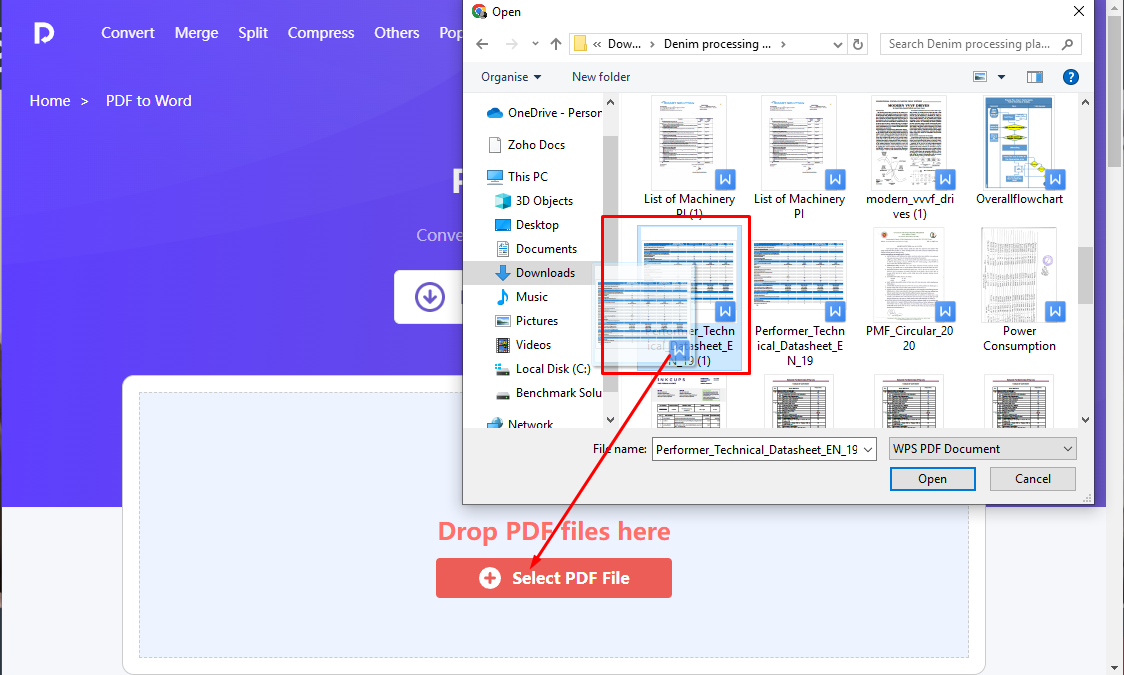
And it converts to a Word file within a second.

Just download the Word file and open it to edit or update.

Utilize PDF2GO to Convert PDF to Word
Just go to the PDF2GO online converter and choose the file like before.
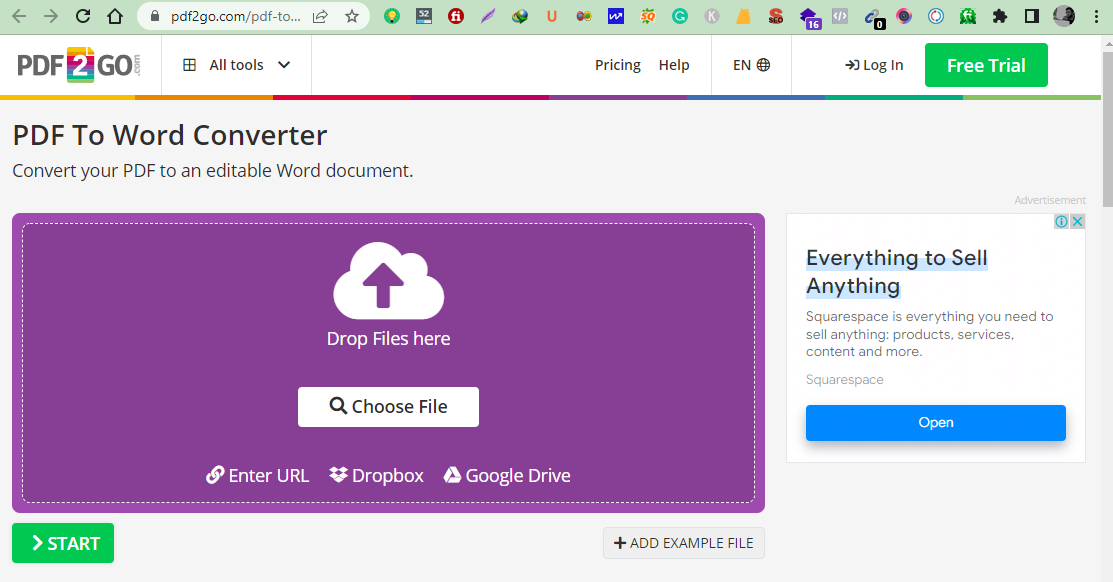
We can select it by clicking the file or dragging it to the file placing the position
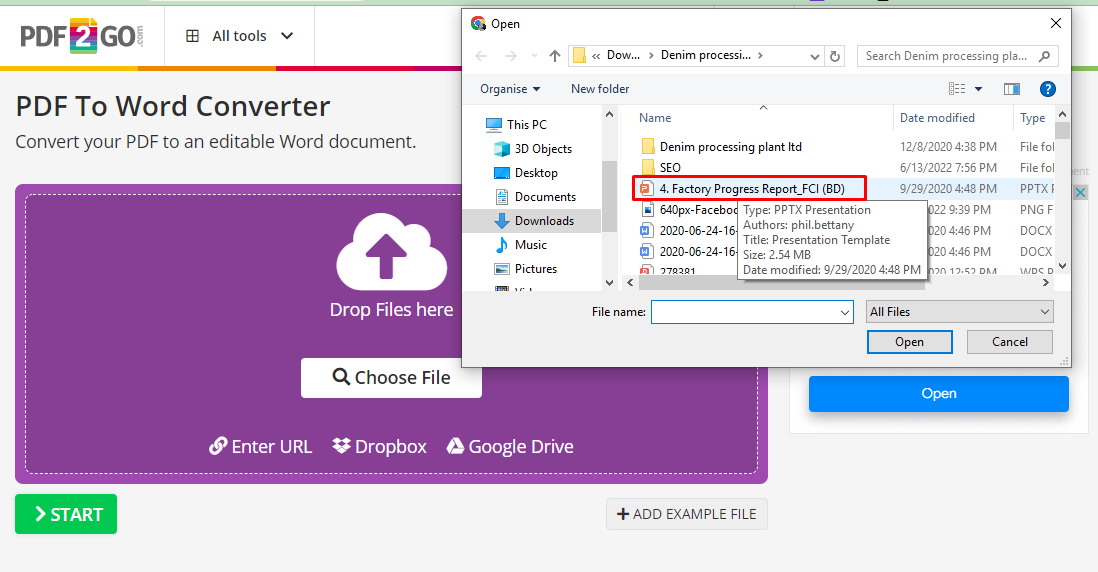
Within some seconds it converts easily and is ready to download

Now we can download the Word file and update it according to our file data
With Online SmallPDF Tool to Convert PDF to Word
SmallPDF is another online PDF to Word converter and here we see how we convert it easily.
Just open our browser and go to the smallPDF online converter.
Choose the file by clicking or dragging.
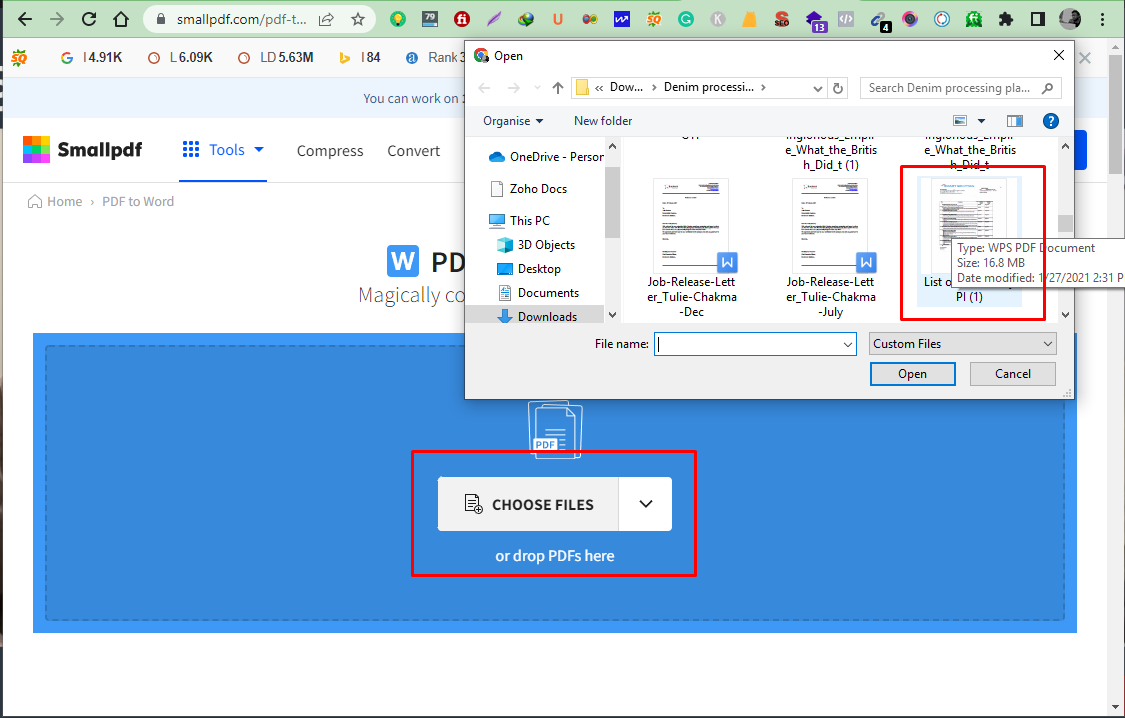
Press the choose option to get the Word file.
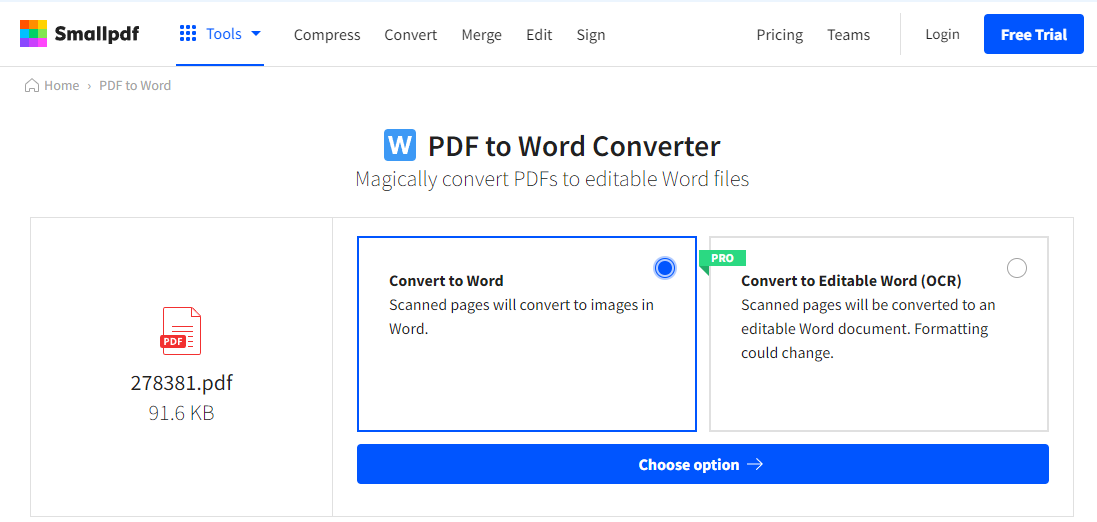
Now it is converted to a Word file and it is ready to download now.
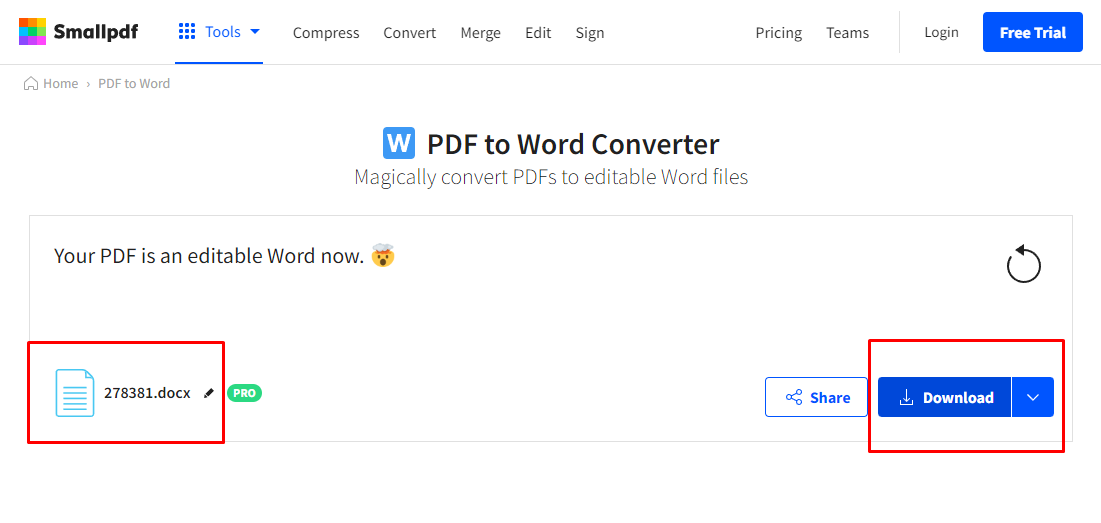
Conclusion
In this topic, we try to show our users three simple and easy methods. I hope you all keep those methods in your mind and use converters according to your converting data. Actually, PDF to Word is often used for professional work and it needs a more supportive converter. WPS Office and WPS PDF tools offer us to enjoy their features with 7 days free trial and a monthly subscription. You can download any of WPS With 4 productivity elements in WPS Office for windows, mac, and Android, namely Writer, Spreadsheet, Presentation, and PDF, and that can guide you to work from anywhere with your devices at any time.
Looking for more free PDF to Word converter apps? Check here to see our choices: 3 Best PDF to Word Converter Apps in 2022
Also Read:
- 1. Easy Methods About How to Print Adobe PDF for Free
- 2. How to Convert PDF to Word Document in 3 Easy Methods
- 3. 3 Easy Methods on How to Compress PDF to JPG
- 4. Easy Methods for How to Add Lines to PDF
- 5. 3 Easy Methods for How to Sign Doc in Word Document
- 6. How to Download Canva Design as a PDF | Easy Methods
- 7. How to Convert PDF to Word on iPhone: 3 Methods
- 8. How To Remove Password From Pdf | 3 Easy Methods
- 9. How to Add a Watermark to PDF - Easy Methods
- 10. How to Translate Scanned PDF Online 2024 (3 Easy methods)
