Know about the Adobe Reader App for Android: Free Download
Know about the best Pdf Reader App that is very capable for your work and you can enhance your productivity and creativity with it. Also, it is a multi-tasking application that helps you with multiple purposes of your document work. Using it, you can easily read, convert, edit, and scan your pdf documents.
The name of this application is Adobe Reader. It has many helpful features and a good-looking interface, all its functions are easy to understand and can be used by anyone. Know all details about the free Adobe Reader App Download for Android which is written below in this article.
Know about the application - Adobe Reader:
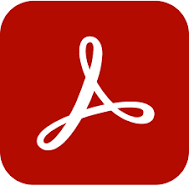
Adobe Reader app is a pdf scanner, editor, annotator, and viewer. It is launched by the famous company Adobe in 2010. It has 500 million+ downloads only on the play store and the overall rating of this app is 4.6. You can use it to do super-quality work, it provides an intuitive user interface that helps you explore all functions easily. It provides numerous high-quality features and also with the help of it you can convert and scan your pdf documents. If you want to access more features, you can buy its premium subscription, and if you buy the yearly plan it provides you a 7-day free trial to try it.
Features:
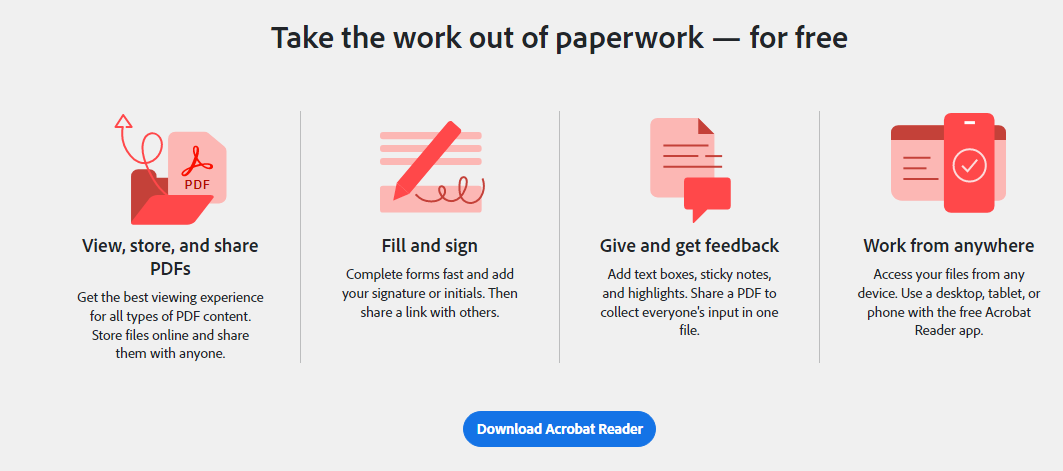
- Attractive pdf viewer interface with a night mode option, save your eyes from the pain.
- Understand all your document text by using annotation.
- Scan your complete document to discover mistakes and errors.
- Add your handwritten signature on pdf documents by using their electronic signature.
- You can print documents using your smartphone.
- It is a completely ad-free app, you can do your work without disturbance.
- Add notes and comments on documents for giving your recommendation.
- Use their liquid mode option to read pdf smoothly.
- Compress files to reduce their size.
How do I download Adobe Reader for Android?
If you want to use Adobe Reader App and find a way how to download this application for android so follow these simple steps to download it.
- Firstly, go to the PlayStore and type Adobe Acrobat Reader App.
- After that several apps become displayed in front of you.
- Click on the Adobe Acrobat Raeder.
- Press on the install button, and after taking some minutes download become complete.
- The icon of this application is shown on your mobile screen, then you can use and enjoy this amazing tool.
Adobe Reader is also available in Chrome. Check here if you want to learn more information about it: How to Install and Use Adobe Reader for Chrome
Best Alternative of Adobe Reader App - WPS PDF:
Adobe Reader App is a well-optimized feature-rich application that performs high-quality work for you. But we have another app that competes with Adobe reader and is the best alternative to this app. WPS PDF is the only application that provides complete office functions, by using you can convert, scan, annotate, print, view, and easily read your documents along with that it provides a good and simple user interface. Also, with the help of it, you can make pdf documents from scratch and scan images to convert them into pdf. So download this multi-tasking application and use its outstanding features free of cost.
Conclusion:
Written by MaWriter, a professional article writer writing on applications and software. In this article, we tell you about the Best and most free application Adobe, and the number one alternative to this application. Now it is your choice, what you use from them.
Also Read:
- 1. 5 Things You Didn’t Know About Adobe Reader for Windows 7 32-Bit
- 2. Foxit Reader 64-bit: Best PDF Editor App
- 3. Adobe Fill and Sign App and Alternatives for Mobile and PC
- 4. Download Adobe Reader DC with Free Trial Now
- 5. Adobe Acrobat App: Free Download for Windows and Mac
- 6. Best Pdf Converter App For Android Smartphones
- 7. WPS Reader for Android, Free PDF,Word Reader
- 8. Free Download Adobe Scan App for Android in 2022
- 9. Adobe Reader Latest Version 2022 for Android - Free Download
- 10. Adobe Reader DC Vs. Adobe Acrobat DC Free Trial
