Download for
Windows
- Download for
Mac - Download for
Linux - Download for
Android - Download for
IOS
We have 183 articles of“adobe extension for chrome”
 Adobe Reader Extension for Chrome Online 2024Adobe Reader introduced an extension with the google chrome browser for online users. We all know the adobe software which is mainly recommended for PDF file formatting, editing, viewing, and saving. In recent days Adobe extended its online version with adobe pdf tools and Adobe Reader extension for only google chrome browsers. Adobe released their extension to complete the full file formatting process. We can only edit pdf and update files with Adobe DC online tool but the adobe exten....
Adobe Reader Extension for Chrome Online 2024Adobe Reader introduced an extension with the google chrome browser for online users. We all know the adobe software which is mainly recommended for PDF file formatting, editing, viewing, and saving. In recent days Adobe extended its online version with adobe pdf tools and Adobe Reader extension for only google chrome browsers. Adobe released their extension to complete the full file formatting process. We can only edit pdf and update files with Adobe DC online tool but the adobe exten.... PDF Xchange Extension for Chrome 2022: How to Install & UseAre you facing problems adding the PDF Xchange extension to Chrome, your favourite browser? The successor of PDF Xchange Viewer, PDF Xchange editor, is an all-in-one, feature-rich editing software that can read, view, and annotate PDFs. With its plethora of configurations, the PDF Xchange extension for Chrome is now available to assist in opening files directly in search engines. Tracker Software now put forward an extension for browsers that appear as an optional plugin after installa....
PDF Xchange Extension for Chrome 2022: How to Install & UseAre you facing problems adding the PDF Xchange extension to Chrome, your favourite browser? The successor of PDF Xchange Viewer, PDF Xchange editor, is an all-in-one, feature-rich editing software that can read, view, and annotate PDFs. With its plethora of configurations, the PDF Xchange extension for Chrome is now available to assist in opening files directly in search engines. Tracker Software now put forward an extension for browsers that appear as an optional plugin after installa.... Download and Install Free iLovePDF Extension for ChromeILovePDF plugin brings you a powerful toolkit that eases your online PDF file documents solution. All PDF tools do not have the same functionality. They are classified according to their file operation system. iLovePDF is helping to consume time and manage all PDF file documents with different types of file editing like split PDF, merge PDF, organizing PDF, and converting any PDF files. We often use many software and applications to edit and update our file format but online extension ....
Download and Install Free iLovePDF Extension for ChromeILovePDF plugin brings you a powerful toolkit that eases your online PDF file documents solution. All PDF tools do not have the same functionality. They are classified according to their file operation system. iLovePDF is helping to consume time and manage all PDF file documents with different types of file editing like split PDF, merge PDF, organizing PDF, and converting any PDF files. We often use many software and applications to edit and update our file format but online extension .... How to Install and Use Adobe Reader for ChromeGoogle Chrome Browser allows you to install and use an Adobe Reader extension. Therefore, you do not need to have to Adobe software installed on your device to be able to use the reader. The extension is therefore a way to make things easier and faster for you when you encounter a PDF document while browsing using Chrome. This article highlights the important things about adobe reader for Chrome and how to use it. What You Can Do With Adobe Acrobat Chrome Extension When you have the Go....
How to Install and Use Adobe Reader for ChromeGoogle Chrome Browser allows you to install and use an Adobe Reader extension. Therefore, you do not need to have to Adobe software installed on your device to be able to use the reader. The extension is therefore a way to make things easier and faster for you when you encounter a PDF document while browsing using Chrome. This article highlights the important things about adobe reader for Chrome and how to use it. What You Can Do With Adobe Acrobat Chrome Extension When you have the Go....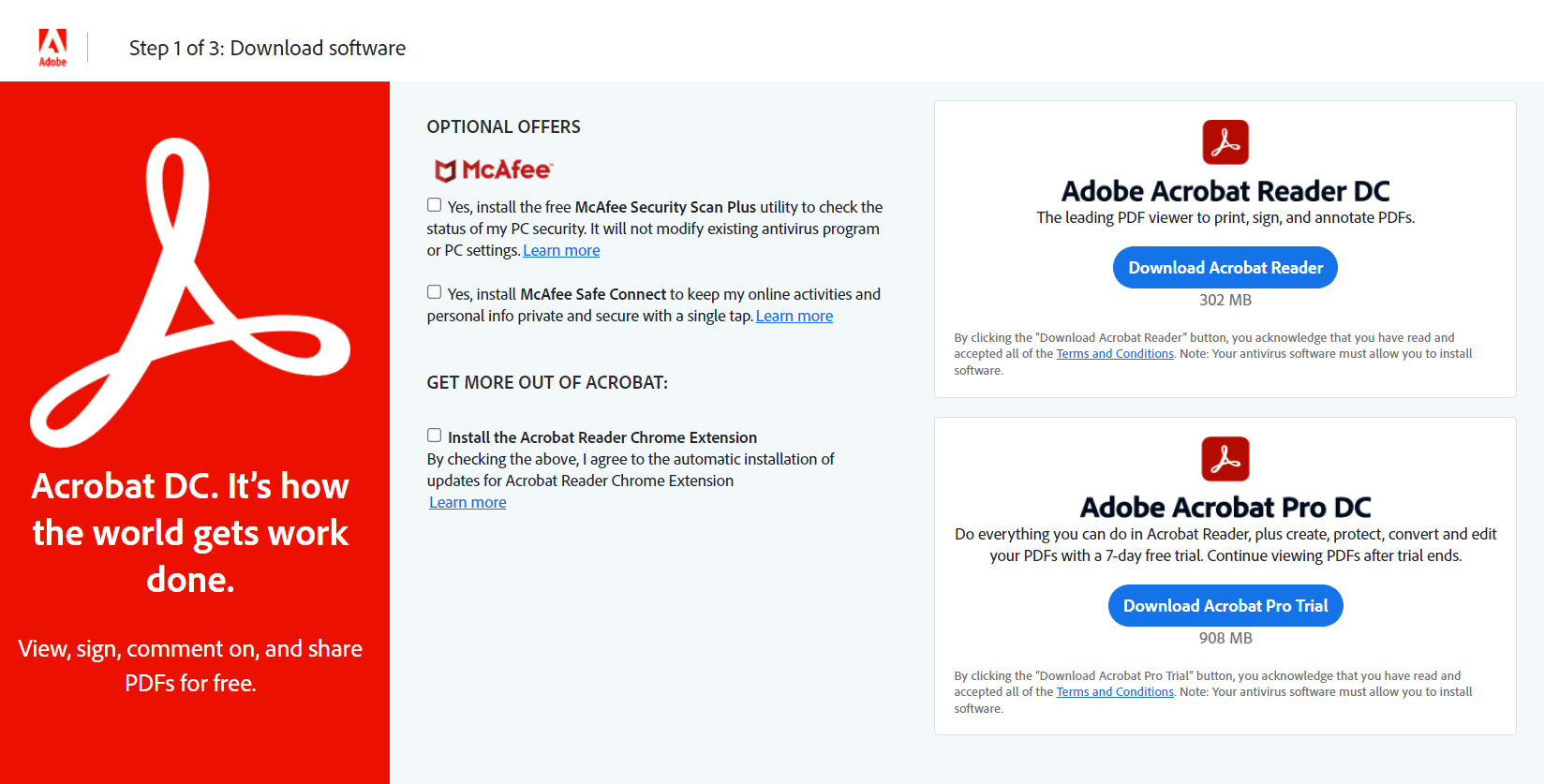 Adobe Reader DC Vs. Adobe Acrobat DC Free TrialYou will be able to gain an understanding of some of the distinctions that exist between Adobe Reader DC and Acrobat DC with a free trial in this section. Both can open and read files in the Portable Document Format (PDF), but that's not all they can do. What is Adobe Acrobat Reader? With this free, cross-platform tool, you may make PDF files on one computer and then open them in Adobe Reader on another. It's free to download directly from Adobe's website, and other sites may also offe....
Adobe Reader DC Vs. Adobe Acrobat DC Free TrialYou will be able to gain an understanding of some of the distinctions that exist between Adobe Reader DC and Acrobat DC with a free trial in this section. Both can open and read files in the Portable Document Format (PDF), but that's not all they can do. What is Adobe Acrobat Reader? With this free, cross-platform tool, you may make PDF files on one computer and then open them in Adobe Reader on another. It's free to download directly from Adobe's website, and other sites may also offe.... WPS Extension VS WPS Office: How to Download and Install WPS Office Are you confused between WPS extension and WPS office? Well, you’re not the one; many people around the globe do the same. It’s a misconception that the WPS extension is only used for the files created with WPS office software. In this article, we’ll walk through the differences between these two with a complete guide to downloading and installing the latter. Keep reading to clear your doubts. What is WPS Extension? Are you Wondering what a WPS extension is? It’s the format extension u....
WPS Extension VS WPS Office: How to Download and Install WPS Office Are you confused between WPS extension and WPS office? Well, you’re not the one; many people around the globe do the same. It’s a misconception that the WPS extension is only used for the files created with WPS office software. In this article, we’ll walk through the differences between these two with a complete guide to downloading and installing the latter. Keep reading to clear your doubts. What is WPS Extension? Are you Wondering what a WPS extension is? It’s the format extension u.... Best 5 Steps on How to Edit PDF in Chrome on Windows by Using WPS Office?Best 5 Steps on How to Edit PDF in Chrome on Windows by using WPS Office? How to Edit PDF in Chrome on windows? PDFs are extensively used for sharing and analyzing documents. But, enhancing PDF documents can be a challenging piece. Luckily, there are a few approaches to edit PDF documents in Chrome on windows. One of the easiest and most efficient ways is through the use of WPS workplace. In this newsletter, we'll show you the way to edit PDF documents in Chrome on home windows us....
Best 5 Steps on How to Edit PDF in Chrome on Windows by Using WPS Office?Best 5 Steps on How to Edit PDF in Chrome on Windows by using WPS Office? How to Edit PDF in Chrome on windows? PDFs are extensively used for sharing and analyzing documents. But, enhancing PDF documents can be a challenging piece. Luckily, there are a few approaches to edit PDF documents in Chrome on windows. One of the easiest and most efficient ways is through the use of WPS workplace. In this newsletter, we'll show you the way to edit PDF documents in Chrome on home windows us.... Quick Guide: How to View PDF Files Without Downloading in ChromeQuick Guide: How to View PDF Files Without Downloading in Chrome When browsing the internet, it is common to come across PDF files that you may want to quickly view without downloading them. Knowing how to open PDF files in Chrome without downloading is crucial in situations where time is of the essence or where you want to save storage space. This skill can also improve browsing efficiency and prevent cluttering your download folder. How to Open PDF File without Downloading in Chrome ....
Quick Guide: How to View PDF Files Without Downloading in ChromeQuick Guide: How to View PDF Files Without Downloading in Chrome When browsing the internet, it is common to come across PDF files that you may want to quickly view without downloading them. Knowing how to open PDF files in Chrome without downloading is crucial in situations where time is of the essence or where you want to save storage space. This skill can also improve browsing efficiency and prevent cluttering your download folder. How to Open PDF File without Downloading in Chrome .... How to Convert a Webpage to PDF in Chrome BrowserIn-browser extensions and utilities abound in the Chrome internet browser online. Some of these options are certainly familiar to you, but you may not be aware of others at your fingertips. As you can see, not only can you use Chrome's extensions to make your life easier, but you can also perform things like converting a webpage to a PDF file right from the browser. What Exactly Is a PDF Document? Known as a "Portable Document Format," the PDF file format was developed by Adobe in the ....
How to Convert a Webpage to PDF in Chrome BrowserIn-browser extensions and utilities abound in the Chrome internet browser online. Some of these options are certainly familiar to you, but you may not be aware of others at your fingertips. As you can see, not only can you use Chrome's extensions to make your life easier, but you can also perform things like converting a webpage to a PDF file right from the browser. What Exactly Is a PDF Document? Known as a "Portable Document Format," the PDF file format was developed by Adobe in the ....



