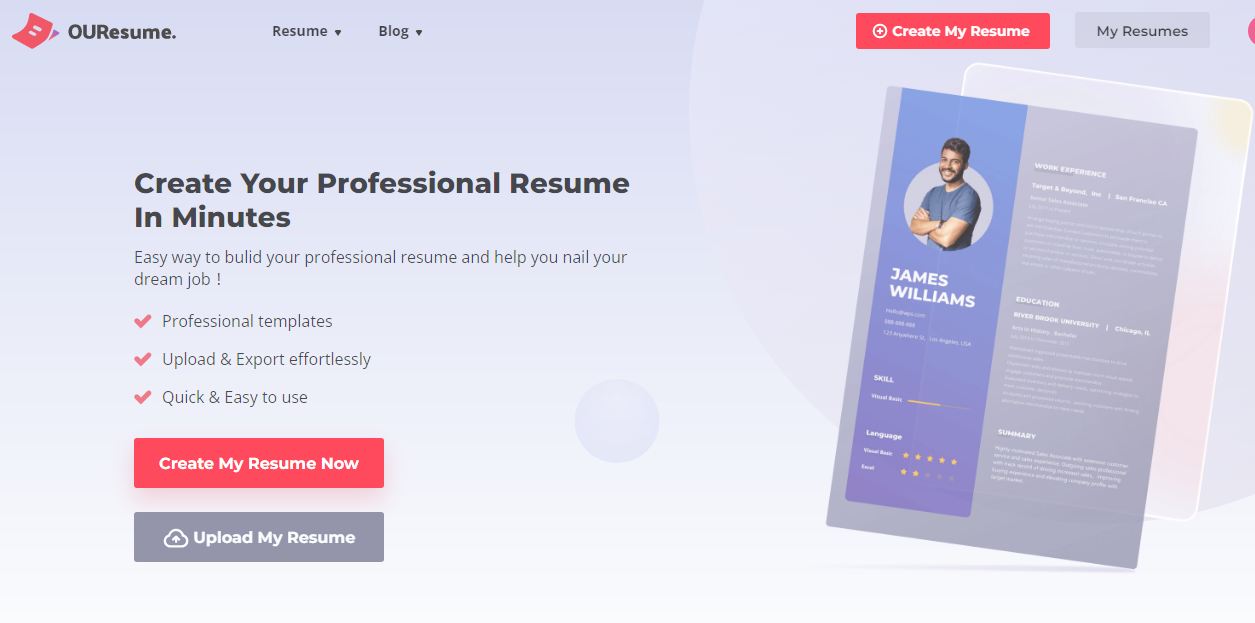Download for
Windows
- Download for
Mac - Download for
Linux - Download for
Android - Download for
IOS
We have 1278 articles of“test pdf document”
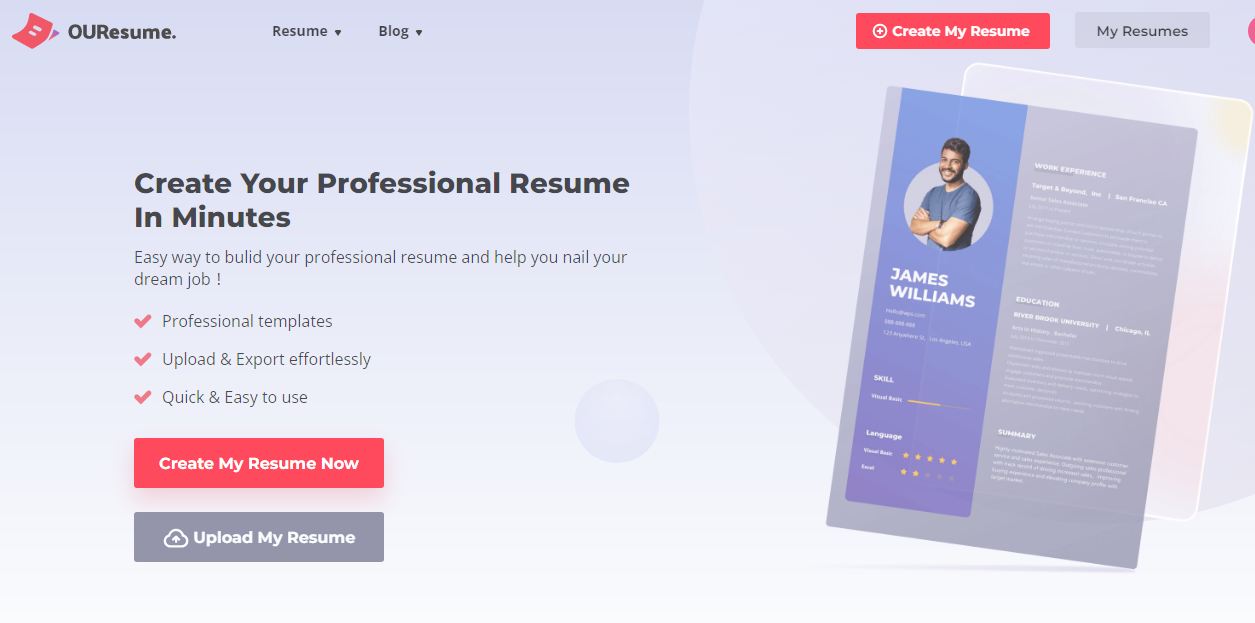 How to Create A Resume PDF or Word & How to Convert A PDF to A Word Document?How to Create A Resume PDF or Word & How to Convert A PDF to A Word Document? Welcome to the world of professional resume PDF or word creation and editing with WPS Office. This guide will provide you with the tools and techniques needed to create and refine a standout resume online, utilizing the powerful features and functionality of free WPS Office. Whether you're a seasoned job seeker or just starting out, a resume PDf or word guide will help you produce a resume PDF or word th....
How to Create A Resume PDF or Word & How to Convert A PDF to A Word Document?How to Create A Resume PDF or Word & How to Convert A PDF to A Word Document? Welcome to the world of professional resume PDF or word creation and editing with WPS Office. This guide will provide you with the tools and techniques needed to create and refine a standout resume online, utilizing the powerful features and functionality of free WPS Office. Whether you're a seasoned job seeker or just starting out, a resume PDf or word guide will help you produce a resume PDF or word th.... Easy Ways to Add Pages to a PDF DocumentEasy Ways to Add Pages to a PDF Document Sometimes, you need to update a PDF file with an extra page or another document. For example, your client may require a cover page or a scanned test report in a quote PDF. In addition, it is common to create a PDF from two existing smaller documents. Learning the easy ways to add pages to PDFs to work around these issues is essential. Modern technology allows us to merge, create, edit, and do more with PDFs. It is not a big problem to insert a p....
Easy Ways to Add Pages to a PDF DocumentEasy Ways to Add Pages to a PDF Document Sometimes, you need to update a PDF file with an extra page or another document. For example, your client may require a cover page or a scanned test report in a quote PDF. In addition, it is common to create a PDF from two existing smaller documents. Learning the easy ways to add pages to PDFs to work around these issues is essential. Modern technology allows us to merge, create, edit, and do more with PDFs. It is not a big problem to insert a p.... How to Convert PDF to Word Document in 3 Easy MethodsHow to Convert PDF to Word Document in 3 Easy Methods Do you have a PDF document that you need to convert to a Word document? And you don’t know how to convert pdf to word document. Maybe you need to make some changes to the document, or you want to be able to edit it. Whatever the reason, converting a PDF to a Word document is actually very easy! In this blog post, we will show you how to convert pdf to word document in 3 easy steps. It will be very easily accomplished with the right....
How to Convert PDF to Word Document in 3 Easy MethodsHow to Convert PDF to Word Document in 3 Easy Methods Do you have a PDF document that you need to convert to a Word document? And you don’t know how to convert pdf to word document. Maybe you need to make some changes to the document, or you want to be able to edit it. Whatever the reason, converting a PDF to a Word document is actually very easy! In this blog post, we will show you how to convert pdf to word document in 3 easy steps. It will be very easily accomplished with the right.... How to Convert a Scanned Document to PDF in Windows 10 | Multiple MethodsHow to Convert a Scanned Document to PDF in Windows 10 | Multiple Methods There are multiple reasons why converting a scanned document to a PDF file is necessary. One of the main reasons is to maintain the original formatting and appearance of the document. Scanning a document can sometimes result in an image that is difficult to read or modify, but converting it to a PDF file guarantees that the document's fonts, images, and graphics remain intact. Converting a scanned document ....
How to Convert a Scanned Document to PDF in Windows 10 | Multiple MethodsHow to Convert a Scanned Document to PDF in Windows 10 | Multiple Methods There are multiple reasons why converting a scanned document to a PDF file is necessary. One of the main reasons is to maintain the original formatting and appearance of the document. Scanning a document can sometimes result in an image that is difficult to read or modify, but converting it to a PDF file guarantees that the document's fonts, images, and graphics remain intact. Converting a scanned document .... How to Save a Word Document as a PDF: The Ultimate GuideHow to Save a Word Document as a PDF: The Ultimate Guide Should you convert a Word document to a PDF? If so, you're in luck! In this blog post, we will walk you through the steps necessary to answer the question that how to save a word document as a pdf. It's actually very easy to do and can be completed in just a few minutes. Keep reading for instructions on how to save a Word document as a PDF. The following are the offline and online methods on how to save a word document ....
How to Save a Word Document as a PDF: The Ultimate GuideHow to Save a Word Document as a PDF: The Ultimate Guide Should you convert a Word document to a PDF? If so, you're in luck! In this blog post, we will walk you through the steps necessary to answer the question that how to save a word document as a pdf. It's actually very easy to do and can be completed in just a few minutes. Keep reading for instructions on how to save a Word document as a PDF. The following are the offline and online methods on how to save a word document .... How To Save Word Document As PDF On Different DevicesHow To Save Word Document As PDF On Different Devices? PDFs are handy for distributing documents so that all parties see them the same way. Typically, you'll create documents using another app and convert them to PDF.PDFs are great for producing accurate digital versions of paper documents. You can create a PDF out of an ordinary Word document. If you want to ensure the security of your files or send the files anywhere, to save word document as pdf is something you should conside....
How To Save Word Document As PDF On Different DevicesHow To Save Word Document As PDF On Different Devices? PDFs are handy for distributing documents so that all parties see them the same way. Typically, you'll create documents using another app and convert them to PDF.PDFs are great for producing accurate digital versions of paper documents. You can create a PDF out of an ordinary Word document. If you want to ensure the security of your files or send the files anywhere, to save word document as pdf is something you should conside.... Boost Your Document Signing Workflow with Open Source PDF Signer for Windows 10Boost Your Document Signing Workflow with Open Source PDF Signer for Windows 10 Electronic documents have become a common means of communication attributing to the digitization of the world. Whether it is a legal document, contract, or an agreement, signing PDF documents has become an important part of our daily routine. Fortunately, there are several open source PDF signer tools available that make the process of signing PDF documents easy and secure. PDF Signer PDF Signer is an open ....
Boost Your Document Signing Workflow with Open Source PDF Signer for Windows 10Boost Your Document Signing Workflow with Open Source PDF Signer for Windows 10 Electronic documents have become a common means of communication attributing to the digitization of the world. Whether it is a legal document, contract, or an agreement, signing PDF documents has become an important part of our daily routine. Fortunately, there are several open source PDF signer tools available that make the process of signing PDF documents easy and secure. PDF Signer PDF Signer is an open .... Top PDF Signer Tools for Windows 10 to Enhance Document SecurityTop PDF Signer Tools for Windows 10 to Enhance Document Security For signing invoices, contracts or any other document where you need to stamp a security signature, it is important that you work with a reliable PDF Signer tool for Windows 10. Some of the best PDF Signer tools for Windows 10 are listed below that you can consider for securing and improving the efficiency of your documents. WPS PDF WPS PDF is an excellent offline PDF signer software that provides a wide range of features....
Top PDF Signer Tools for Windows 10 to Enhance Document SecurityTop PDF Signer Tools for Windows 10 to Enhance Document Security For signing invoices, contracts or any other document where you need to stamp a security signature, it is important that you work with a reliable PDF Signer tool for Windows 10. Some of the best PDF Signer tools for Windows 10 are listed below that you can consider for securing and improving the efficiency of your documents. WPS PDF WPS PDF is an excellent offline PDF signer software that provides a wide range of features....