Why You Need to Install Adobe Reader for Windows 7 on Your Computer?
It is a fact that Adobe Reader for Windows 7 will help you to create as well as edit PDF files. Although Acrobat is usually distributed by Adobe as paid software, it is possible for anybody having the free Adobe Acrobat Reader software to display the PDFs which have been created in Acrobat. It will be possible for you to send documents using Acrobat without being concerned about the compatibility since the same will be displayed by a PDF between different computers. Nevertheless, one more format might work better in case it is imperative for the recipients to change your documents.
Work collaboration
It is possible for Acrobat to convert files from various types of programs to PDF files. For this reason, groups of website designers, graphic designers, and writers will be able to review the work of one another in an easy and cost-effective manner with the help of Adobe Acrobat. Your employees will not need to use a similar type of computer in the long run. Moreover, it will not be imperative for every single staff member of your company to have different copies of the application software of one another. You will be able to share videos in PDF files while using advanced Adobe Acrobat versions, and there is no need for you to share any video application program.
Search and find
You’ll be able to search PDF files, which have been produced by Acrobat for words. For this, you have to enter the word in the appropriate search box, and all the words will be highlighted by Adobe Acrobat that you have entered. Jump to the subsequent instance of the newly found item by clicking on the subsequent icon within the toolbar.
Browser format compatibility
A standardized output format is provided by Acrobat. What is viewed by you in the final PDF file will also be viewed by others. While posting a PDF file on the site, there is no need for you to be concerned about whether the fonts or graphics will be displayed correctly on various browsers. This is because of the fact that a PDF file happens to be a graphic image file which makes the document appear exactly the same in various browsers.

Sharing comments
Being a free application, Acrobat will allow you to add comments all through the document. In this way, it will be possible for different editors to enter comments regarding some particular sentences and paragraphs whenever required. For this, you simply need to click once on the comment icon, while the common will pop up in front of you in a separate window.
Custom security features
It will be possible for you to adjust the security levels for the PDF document. For instance, you can figure out whether to enter comments within your PDF document or whether another individual will be permitted to edit the text and graphics. Apart from this, it will also be possible for you to enter a password so that it will not be possible for anybody to view the document without permission. This will prove to be beneficial in case you like to charge your clients for accessing top information.
Copy and paste graphics
The Adobe Acrobat app will also allow you to copy images and pictures within your PDF file, plus paste those pictures as bitmap images into the other documents.
A locked-in document
It will not be possible for the users opening your PDFs using Adobe Acrobat Reader to edit the file. Users will be able to fill out forms with the help of Reader in PDFs; however, they will not be able to modify any existing formatting or text. Choose always the best online platform for pdf.
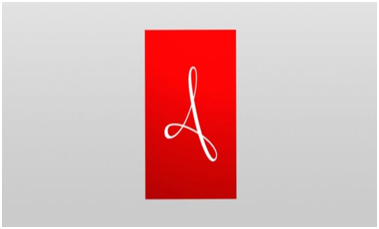
What makes WPS PDF tools one of the best on the market?
WPS PDF happens to be a comprehensive PDF tool that you can download online. Make use of WPS PDF for effective PDF processing. Moreover, WPS PDF can also work with different types of file formats such as Adobe PDF.
Author bio
I am performing the job of writing articles and blogs for the last 10 years and have written for various clients both national and international. I have a sound knowledge of Adobe Reader and some of my articles reflect that. I have made a comprehensive research on the topic and have used all my experience to make this article an interesting one.
Also Read:
- 1. How to Add Docusign to a PDF on Your Computer
- 2. Adobe Reader DC Vs. Adobe Acrobat DC Free Trial
- 3. Everything about Installing Adobe Acrobat Reader for Windows 11
- 4. 5 Things You Didn’t Know About Adobe Reader for Windows 7 32-Bit
- 5. Make Your Work Easier with a Free Adobe Reader for PC
- 6. How to Install and Use Adobe Reader for Chrome
- 7. An Overview of Free Adobe Reader for Windows 7 in 2024
- 8. How to Completely Uninstall PDF Software from Your Computer
- 9. Can You Install Adobe Reader Offline?
- 10. Get Adobe Reader 64 Bit for Windows 10
