How to Remove Electronic Signatures from PDF on iPhone for Free - Step by Step
Add, remove, edit, and change anything in a pdf document is impossible because the Pdf is an uneditable format, and to edit anything in a pdf document, it is necessary to use pdf tools, which are available on pdf applications and software. Similarly, for removing electronic signatures from pdf we use the pdf tool. The way of using the pdf tool for removing electronic signatures is a little bit hard and people are not aware of it. In this article, you will read about the use of the online tool that is Google Docs.
Step by Step guide to Remove Signatures from PDF with Google Docs:
Google Docs is a product of Google, it is an online web-based word processor that performs your different types of document work fastly with high quality. It is simple, easy to use, and full of high-quality features. You can easily add charts, graphs, tables, emojis, images, and much more to your documents. It is mainly used to create new documents and also you can edit anything in your document by using it. Plus, it helps us to remove Electronic signatures from pdf, read below how we can use it.
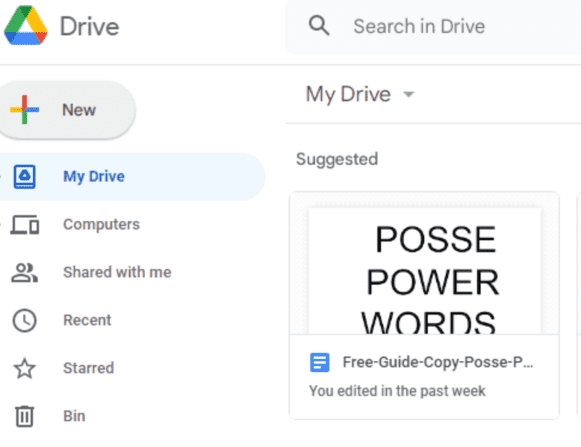
Step 1:Make Pdf Document Editable
The first thing in this process is making a pdf document editable. Open Google Drive and click the “+ New” button, then upload your pdf file. After uploading the file is appear at the bottom of the screen, Click it to open.
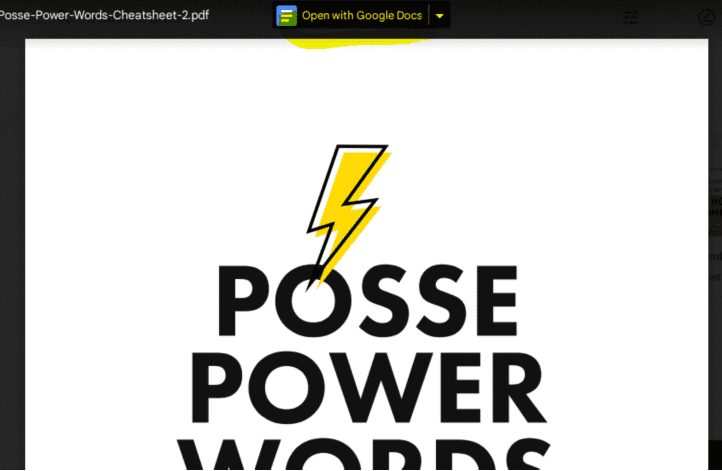
Step 2:Open with Google Docs
After clicking the file, your pdf document will open on the screen, there is an option of “Open with Google Docs” at the top, Click it.

Step 3:Remove Electronic Signature:
After that, the pdf file will open in google docs as an editable form. Then click on the signature you want to remove and then press “Backspace”.
Related: 3 Quick Ways for How to Add Signature to PDF
If You Don't Use Google Docs You Can Use WPS Office:
If the online way of removing signatures isn’t better for you and you want to work offline, So the WPS Office is for you. Because it provides you the best experience for working with pdf documents offline. It is a complete office-suite program, that provides you high-quality office tools like Writer, Presentation, Spreadsheet, and PDF. It provides you thousands of free templates and helps you to collaborate with others and also it provides numerous offline and online pdf tools like converter, editor, annotator, viewer, and much more.
If you want to use a 7-day free trial of WPS Office premium subscription, so Download WPS Office now and get it without a credit card.
Conclusion:
Written by MaWriter, an article writer who has written numerous articles and blogs about software and applications. Sometimes we have to remove signatures from pdf, but we don't know which tool is best and how can we remove signatures from pdf by using it. The way of removing signatures from the pdf we provide above is the best and easy way, to follow it and do your work easily.
Free download WPS Office Software for Windows with 7-day free trial right now!
Also Read:
- 1. How to Send PDF from Iphone for Free
- 2. Top 7 Multi-Platform Free PDF Translators for Windows, Mac, and iPhone
- 3. Free Download PDF Form Filler (Windows, Mac, iPhone)
- 4. Steps on How to Add Electronic Signature in PDF
- 5. How to Remove Background from PDF on iPhone for Free in 2022
- 6. Download PDF Tools for Free (Windows, Mac, iPhone)
- 7. Top 8 Multi-Platform Free PDF Printers for Windows, Mac, and iPhone
- 8. Top 5 Best Free PDF Reader Apps: Free Download for IPhone in 2022
- 9. How to Remove Watermark from PDF on iPhone for Free
- 10. How to Remove Metadata from Pdf on iPhone for Free with PDF Candy Online
