Download for
Windows
- Download for
Mac - Download for
Linux - Download for
Android - Download for
IOS
We have 1273 articles of“scan as pdf windows 10”
 Adobe Acrobat VS WPS Office: Scan to PDF Windows 10 ComparisonAdobe Acrobat Vs. WPS Office: Scan To PDF Windows 10 Comparison Everyone needs scanned documents, whether you're an educator, an employee, a student, or a corporate entrepreneur. Are you looking for an easily accessible, free, and quick scan to pdf windows 10 converter? So keep reading as we've compiled an exclusive comparison between Adobe Acrobat scan to pdf windows 10 and WPS Office: scan to pdf windows 10. Our guide will help you decide how WPS Office: scan to pdf windows....
Adobe Acrobat VS WPS Office: Scan to PDF Windows 10 ComparisonAdobe Acrobat Vs. WPS Office: Scan To PDF Windows 10 Comparison Everyone needs scanned documents, whether you're an educator, an employee, a student, or a corporate entrepreneur. Are you looking for an easily accessible, free, and quick scan to pdf windows 10 converter? So keep reading as we've compiled an exclusive comparison between Adobe Acrobat scan to pdf windows 10 and WPS Office: scan to pdf windows 10. Our guide will help you decide how WPS Office: scan to pdf windows.... How to Scan Multiple Pages into One PDF on Windows 10How to Scan Multiple Pages into One PDF on Windows 10 Do you need to scan your exam paper sheets and send them to your teacher when you take a remote test at home? Do you want to scan the desired chapters of your textbook into a PDF document instead of carrying the heavy textbook to class? These are some of the occasions when you find it necessary to learn how to scan multiple pages into one PDF. As the way of working and studying powerlessly is gradually inserted into people's mi....
How to Scan Multiple Pages into One PDF on Windows 10How to Scan Multiple Pages into One PDF on Windows 10 Do you need to scan your exam paper sheets and send them to your teacher when you take a remote test at home? Do you want to scan the desired chapters of your textbook into a PDF document instead of carrying the heavy textbook to class? These are some of the occasions when you find it necessary to learn how to scan multiple pages into one PDF. As the way of working and studying powerlessly is gradually inserted into people's mi.... How to Scan to PDF on Windows 10: Easy GuideHow To Scan to PDF Windows 10: Easy Guide Scanning and saving documents in pdf format can be very useful for many reasons, including archiving, sharing, and printing. Windows 10 provides a built-in scanning feature that allows users to scan documents and save them in various file formats, including pdf. In this article, we will discuss how to scan to pdf in Windows 10 using the built-in scanning feature, as well as some additional tools and software for editing and converting pdf files....
How to Scan to PDF on Windows 10: Easy GuideHow To Scan to PDF Windows 10: Easy Guide Scanning and saving documents in pdf format can be very useful for many reasons, including archiving, sharing, and printing. Windows 10 provides a built-in scanning feature that allows users to scan documents and save them in various file formats, including pdf. In this article, we will discuss how to scan to pdf in Windows 10 using the built-in scanning feature, as well as some additional tools and software for editing and converting pdf files.... How to Scan Multiple Pages into One PDF Windows 10: Step-by-Step GuideHow To Scan Multiple Pages into One PDF Windows 10: Step-by-Step Guide. Scanning multiple pages into a single pdf document can be a convenient way to store or share important documents in a compact and organized manner. Windows 10 has a built-in scanning utility that allows you....
How to Scan Multiple Pages into One PDF Windows 10: Step-by-Step GuideHow To Scan Multiple Pages into One PDF Windows 10: Step-by-Step Guide. Scanning multiple pages into a single pdf document can be a convenient way to store or share important documents in a compact and organized manner. Windows 10 has a built-in scanning utility that allows you.... How to Scan Multiple Pages into One PDFHow to scan multiple pages into one pdf By scanning all pages into one PDF, we will be able to read all info on a single PDF file by learning how to scan multiple pages into 1 pdf, and it is so convenient to read files with original format on any device. Even, you can store and share these files with ease. Then, how to scan multiple pages into one PDF on Mac and Windows? Here are 5 solutions: Scan Multiple Pages Into One PDF On Windows How to merge PDF quickly in WPS Office Are you won....
How to Scan Multiple Pages into One PDFHow to scan multiple pages into one pdf By scanning all pages into one PDF, we will be able to read all info on a single PDF file by learning how to scan multiple pages into 1 pdf, and it is so convenient to read files with original format on any device. Even, you can store and share these files with ease. Then, how to scan multiple pages into one PDF on Mac and Windows? Here are 5 solutions: Scan Multiple Pages Into One PDF On Windows How to merge PDF quickly in WPS Office Are you won.... PDF Xchange Scan Application - Fast & ReliablePDF Xchange Editor is a free, fast, and efficient tool that offers a variety of editing features for PDF files. It is possible to create PDFs without a license, but the output PDF files will have a watermark. PDF Xchange will help you to create, edit, annotate and digitally sign PDF documents. You can also generate PDFs using OCR (optical character recognition). Suppose you have several pages and want to scan them into a single PDF document. You can scan Pages using PDF Xchange Scan Ap....
PDF Xchange Scan Application - Fast & ReliablePDF Xchange Editor is a free, fast, and efficient tool that offers a variety of editing features for PDF files. It is possible to create PDFs without a license, but the output PDF files will have a watermark. PDF Xchange will help you to create, edit, annotate and digitally sign PDF documents. You can also generate PDFs using OCR (optical character recognition). Suppose you have several pages and want to scan them into a single PDF document. You can scan Pages using PDF Xchange Scan Ap....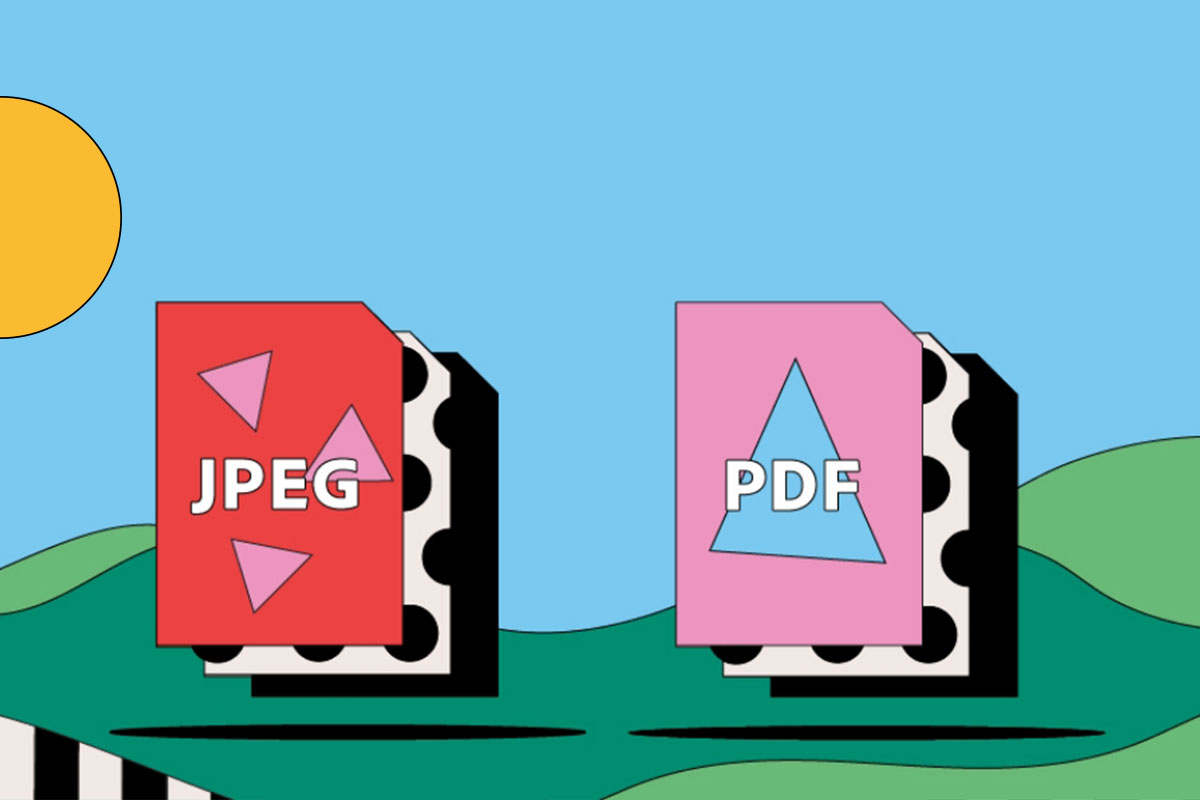 How to Scan JPG to PDFThere are several benefits of PDF files, and this explains why there are scores of people around the world who scan JPG to PDF severally. PDF files are easy to work with and share across numerous digital platforms. So, if you want to share a couple of favorite jpg image files, you should first scan JPG to PDF. In this article, we shall walk you through how to convert jpg to scanned pdf with ease, speed, and efficiency. How to Scan JPG to PDF Wondershare PDFelement - PDF Editor is the u....
How to Scan JPG to PDFThere are several benefits of PDF files, and this explains why there are scores of people around the world who scan JPG to PDF severally. PDF files are easy to work with and share across numerous digital platforms. So, if you want to share a couple of favorite jpg image files, you should first scan JPG to PDF. In this article, we shall walk you through how to convert jpg to scanned pdf with ease, speed, and efficiency. How to Scan JPG to PDF Wondershare PDFelement - PDF Editor is the u.... How to Scan Multiple Pages to PDF in 2022: Best Online & Offline MethodsMost offices rely on PDF documents because this format is uneditable and invulnerable to tempering. PDF document is readable across all devices with retaining its structure. Instead of creating multiple single-page documents, you can combine single-page documents into one PDF document that can save your time. Learning how to scan multiple pages to pdf is necessary because it will help you with office paperwork. How To Scan Multiple Pages To Pdf Using Pdfelement For Free PDFelement is a....
How to Scan Multiple Pages to PDF in 2022: Best Online & Offline MethodsMost offices rely on PDF documents because this format is uneditable and invulnerable to tempering. PDF document is readable across all devices with retaining its structure. Instead of creating multiple single-page documents, you can combine single-page documents into one PDF document that can save your time. Learning how to scan multiple pages to pdf is necessary because it will help you with office paperwork. How To Scan Multiple Pages To Pdf Using Pdfelement For Free PDFelement is a.... How to Scan Multiple Pages into a Single PDF Using Multiple ToolsHow to Scan Multiple Pages into a Single PDF using Multiple Tools? Whether you need to read a book or want to organize a multi-file document at your office, this task becomes overwhelming to scan all your data manually. You can save time and energy by reviewing and combining all the data into a single PDF file. It allows you to work effectively by saving time and organizational headaches. PDFs or portable device formats are usually unreliable and easier to manage with a good tool. This....
How to Scan Multiple Pages into a Single PDF Using Multiple ToolsHow to Scan Multiple Pages into a Single PDF using Multiple Tools? Whether you need to read a book or want to organize a multi-file document at your office, this task becomes overwhelming to scan all your data manually. You can save time and energy by reviewing and combining all the data into a single PDF file. It allows you to work effectively by saving time and organizational headaches. PDFs or portable device formats are usually unreliable and easier to manage with a good tool. This.... Guide on How to Scan Image to PDF for Free in 2022Maintaining the pixel quality of scanned images is much harder if they are saved in JPG or PNG format. On the other hand you can scan documents as PDF for preserving the original quality of the file. Of course there are some image formats like .tif or .tiff that preserve the original picture quality. But editing images is very tough. You can edit it with an image editor but it is very limited. If you are looking for a guide on how to scan an image to PDF for free OR want to convert sca....
Guide on How to Scan Image to PDF for Free in 2022Maintaining the pixel quality of scanned images is much harder if they are saved in JPG or PNG format. On the other hand you can scan documents as PDF for preserving the original quality of the file. Of course there are some image formats like .tif or .tiff that preserve the original picture quality. But editing images is very tough. You can edit it with an image editor but it is very limited. If you are looking for a guide on how to scan an image to PDF for free OR want to convert sca....






